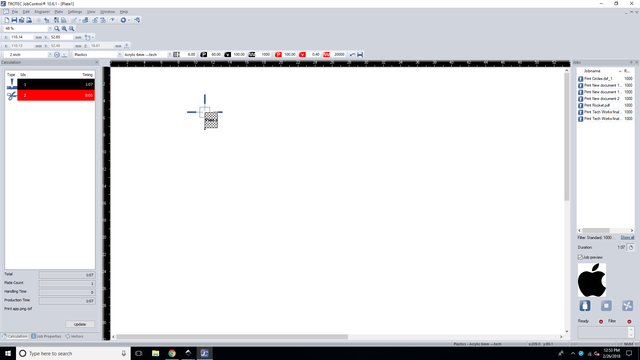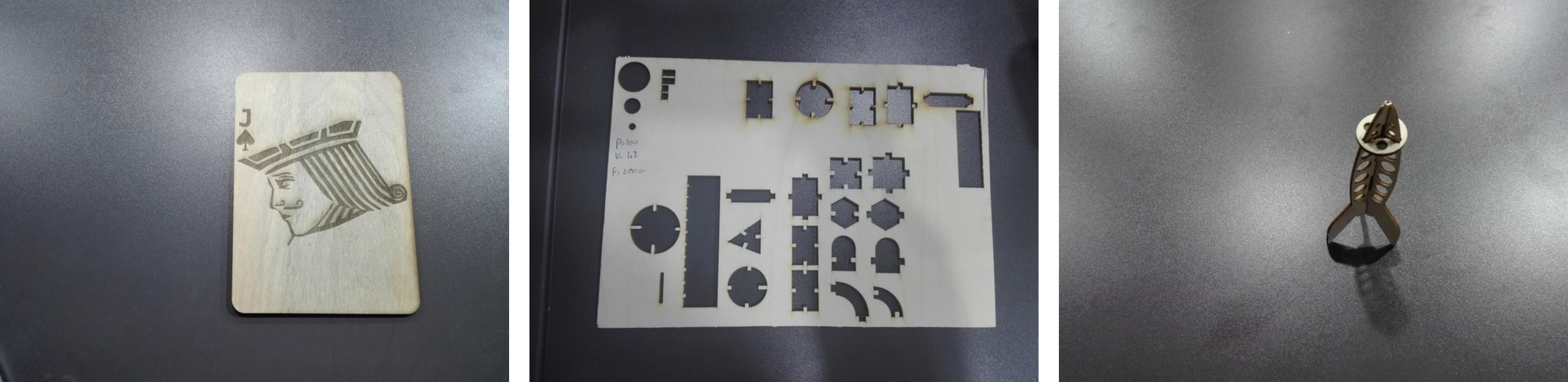
We can use the laser cutter to draw logos on many types of materials or to cut many shapes of many types of materials during a short period of time.
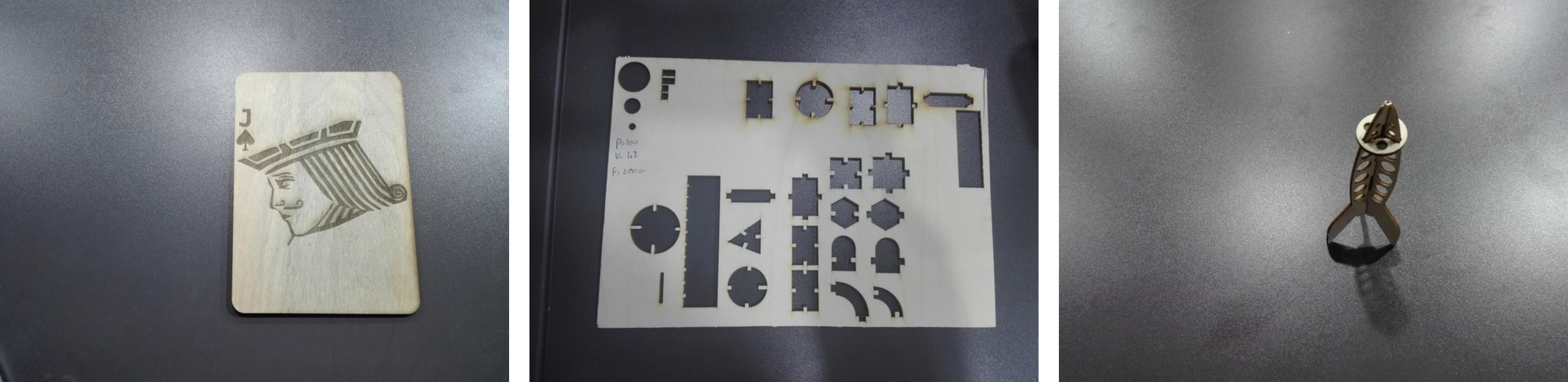
We installed the laser cutter machine with the aid of Mr. Sibu and Mr. Fiory, we spent one day installing it.

It doesn't require this much of time; but the machine wasn't working after we finished installing it, then we tried to solve the problem by adding some magnets; we thought that the sensors located at the door of the machine wasn't working, this is why we spent all the day trying to operate the machine. but at the end the problem was that we had forgotten add a safety switch located at the back of the machine, then we installed this switch and the machine started working properly.

First of all I have to make the shape which I want to cut or draw to be a vector, this can be done by using inkscape software, I have to apply the same procedures which I have documented on the vinyl cutter section.
Also, I have to select which process I want to do, drawing through engraving or cutting; this can be done by coloring: * The red color is for cutting. * The black color is for engraving.
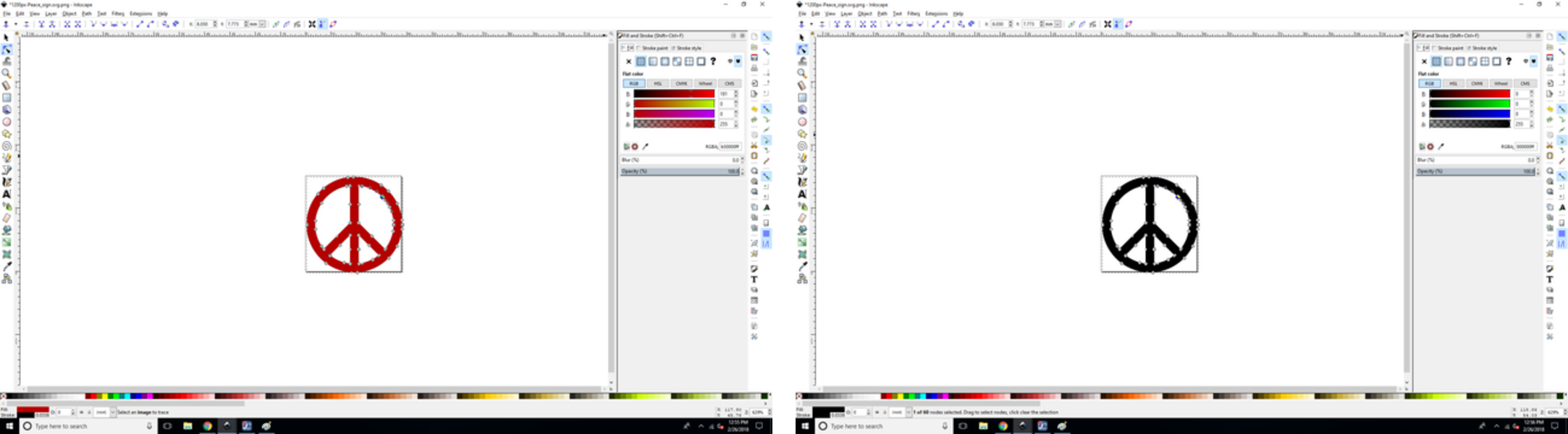
Then I have to select the type of the material weather if it is wood, plastic or any other material; because it has been defined within the laser cutter machine the amount of power needed to make the required process for each type of material.
After putting the material on the machine, I have to set up the machine in order to start the process, this can be done by hanging a piece of metal on the laser gun and then start moving up the material until it touches the piece of metal making it fall down.

Finally, I have to select the origin in order to start what ever process I want to do.